What We Need
Atom
Atom is a free and open-source text and source code editor for macOS, Linux, and Microsoft Windows with support for plug-ins, developed by GitHub. There are many other free editors but to keep things simple, let’s all work with this one. It should be already on your laptops. You can learn more and also download it from https://atom.io.
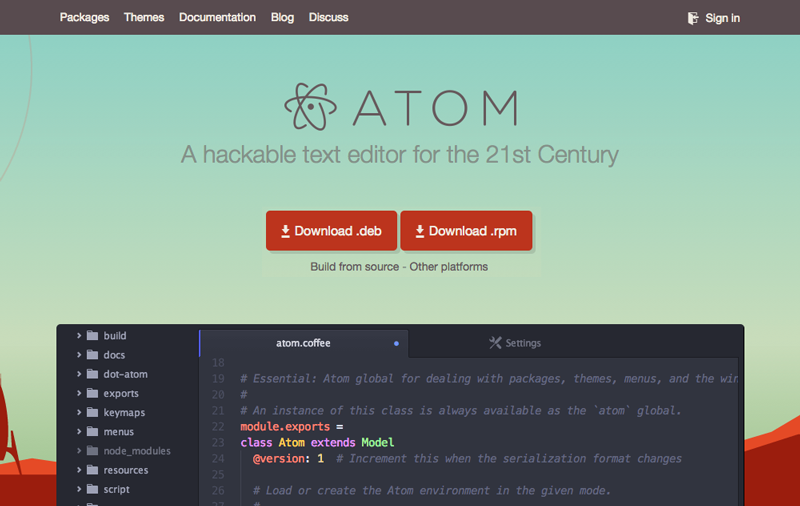
Browser
There are many browsers in the market: Chrome, Firefox, Safari, Opera, Internet Explorer, Edge and a few other ones. We will use Google Chrome, which is the most popular at the moment and a solid product. If you don’t have it installed, you can download it from https://www.google.com/chrome/.

A good folder structure
We will follow conventions to make it is easier for each of us to see and understand the different projects. We will create a folder called ReDI HTML&CSS Lessons and inside that folder, we will make one new folder per project. Each project folder will have two extra folders; one for all the images, called img and one for the CSS files. At the root level (that is, inside the project folder) we will have the different HTML files.

Slack
There are many communication tools, but we officially chose Slack. There we have a channel for the class where we can share materials, examples, links, updates about the classes, etc. Everyone is on that channel so let’s check if we have it installed and is working. If it’s not on your computer, you can download it from https://slack.com.
