Lesson 5: OOP - Inheritance and Encapsulation
Goals
- Check-in
- What is Encapsulation?
- Visibility and access modifiers
- Getters and Setters
- What is Inheritance?
- Why do we need it?
- Have we seen it before?
- Some code Action!
Check-in
How is everybody doing?
Encapsulation
What is it?
In object-oriented programming (OOP), encapsulation refers to the bundling of data with the methods that operate on that data, or the restricting of direct access to some of an object’s components.
What is used for?
Mainly, to hide the values or states inside a class, in order to
- Prevent direct access to them by clients (and avoid violation of internal logic)
- Hide implementation details (increasing usability)
- Promote maintainability (code changes can be made independently)
Visibility and access modifiers
Private Access Modifier - Private
-
Methods, variables, and constructors that are declared private can only be accessed within the declared class itself.
-
Private access modifier is the most restrictive access level. Classes and interfaces cannot be private.
Public Access Modifier - Public
- A class, method, constructor, interface, etc. declared public can be accessed from any other class(es). Therefore, fields, methods, blocks declared inside a public class can be accessed from any class belonging to the Java Universe™.
Protected Access Modifier - Protect
- Methods, variables, and constructors that are declared private can only be accessed within the declared class itself AND derived classes (inheritance).
Default Access Modifier (Package Protected) - No Keyword
-
Default access modifier means we do not explicitly declare an access modifier for a class, field, method, etc.
-
A variable or method declared without any access control modifier is available to any other class in the same package.
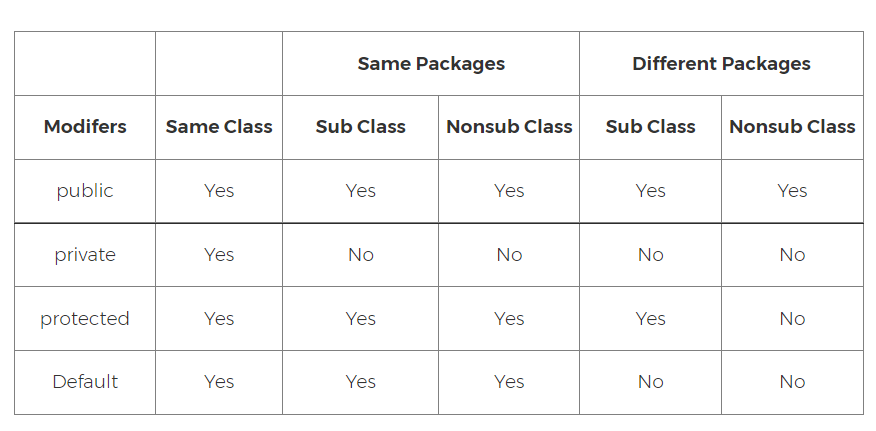
Properties (Attributes) and Accessor Methods (Getters and Setters)
The concept of a “Property” goes beyond having a variable inside a class
- You can have read-only properties
- You can validate what is allowed to be assigned to variables
- You can control the state of a variable (creating this way some Behaviour)
- You can have properties based on pure logic (no “dedicated” variable!)
Getters and Setters are the standard way to define Properties in the Java language (and others)
public class Rectangle {
// private variables
private float width; // used for the "Width" property
private float height; // used for the "Height" property
private boolean readyToDraw; // not used for any property (just internal logic/control)
// simple getter method
public float getWidth() {
return width;
}
// setter with safe-checks
public void setWidth(float newWidth) {
if (newWidth < 0) {
return; // ignores the attempt (could also throw an Exception!)
}
this.width = newWidth;
}
// example of dynamic property
public float getArea() { // could be named "calculateArea", your call!
return this.width * this.height;
}
// example of normal method
public void draw() {
if (readyToDraw) {
// do something with width and height here
}
}
}
What is Inheritance?
- Inheritance is one of the key features of OOP that allows us to create a new class from an existing class.
- The new class that is created is known as subclass (also child/derived class), and the existing class from where the child class is derived is known as superclass (also parent/base class).
- To inherit from a class, use the
extendskeyword. - In Java (as well as in other languages), all classes automatically extend the
Objectclass
Let’s define, again, a Product class.
public class Product { // extends from Object
// attributes
private float price;
private String name;
private String category;
// getters/setters
public float getPrice() {
return price;
}
protected void setPrice(float price) {
if (price < 0)
System.out.println("Are you kidding me?");
else
this.price = price;
}
public String getName() {
return name;
}
public void setName(String name) {
this.name = name;
}
public String getCategory() {
return category;
}
public void setCategory(String category) {
this.category = category;
}
// methods
@Override // optional annotation (improves readability)
public String toString() {
return "Product{" +
"price=" + price +
", name='" + name + '\'' +
", category='" + category + '\'' +
'}';
}
}
Problem
What if I have many laptops, and I need to make sure that none of them has its price to be less than 100?
Without Inheritance (bad)
public class Laptop {
// duplicated attributes
private float price;
private String name;
private String category = "Electronics";
// ... lots of duplicated code here
public void setPrice(float price) {
if (price < 100)
System.out.println("I can't be that cheap");
else
this.price = price;
}
// ... more duplicated code here
@Override
public String toString() {
return "Product{" +
"price=" + price +
", name='" + name + '\'' +
", category='" + category + '\'' +
'}' + " I'm also a a laptop btw!";
}
}
Using Inheritance (better)
public class Laptop extends Product {
// already got all properties from Product (price, name and category)
public Laptop() {
setCategory("Electronics");
}
@Override
public void setPrice(float price) { // different behaviour from superclass
if (price < 100) {
System.out.println("I can't be THAT cheap!!");
}
else {
super.setPrice(price);
}
}
@Override
public String toString() {
return super.toString() + " I am also a Laptop btw!";
}
// Laptop can also extend Product with new methods
public void setHardDisk(int gigabytes) {
// ...
}
}
Think of inheritance as an “is-a” relationship
- In Java, inheritance is an is-a relationship. That is, we use inheritance only if there exists an is-a relationship between two classes.
- Laptop is a Product
- Car is a Vehicle
- Orange is a Fruit.
Why do we need it?
- The most important use of inheritance in Java is code reusability. The code that is present in the parent class can be directly used by the child class.
- Method overriding is also known as runtime polymorphism. Hence, we can achieve Polymorphism in Java with the help of inheritance.
Polymorphism x Specialization (Example)
public class Main {
public static void main(String[] args) {
// instantiating some products
Product p1 = new Product();
Product p2 = new Laptop(); // Laptop IS A Product, thus this statement is accepted
// here's the polymorphism
p1.setPrice(10); // that works
p2.setPrice(10); // won't work! (too cheap for a Laptop)
// beware of the reference type
p2.setHardDisk(4); // does not compile (because the reference is for Product)
if (p2 instanceof Laptop) { // safe-check
Laptop laptop = (Laptop) p2; // this is called "Casting"
laptop.setHardDisk(4); // now it compiles
}
}
}
Problems with Inheritance
- Is the strongest type of relationship, so it should be avoided unless you are completely sure
- Strong Coupling, meaning, you won’t be able to change it afterwards without a huge refactoring
- It is not flexible enough to represent exceptions (or new requirements)
- There are better ways of solving the same problems (e.g. Interfaces and/or Composition, which we will see in other classes)
Another Example
Let’s have a look at another example of handy Inheritance: defining geometric shapes.
public class Shape {
private final String type;
private final double area;
private final double perimeter;
public Shape(String type, double area, double perimeter) {
this.type = type;
this.area = area;
this.perimeter = perimeter;
}
// Getters for all properties
}
Let us say we want to define two specific Shapes: a Rectangle and a Circle.
If one could do it with inheritance, having Rectangle as a subclass of the Shape class could look like this:
public class Rectangle extends Shape {
private final double width;
private final double height;
public Rectangle(double width, double height) {
super("RECTANGLE", width * height, 2 * (width + height));
this.width = width;
this.height = height;
}
// Getters for width and height only,
}
And having Circle as a subclass of the Shape class could look like that:
public class Circle extends Shape {
private final double radius;
public Circle(double radius) {
super("CIRCLE", Math.PI * radius * radius, 2 * Math.PI * radius);
this.radius = radius;
}
// A getter for the radius only, since we are inheriting all other getters from the parent class.
}
The properties area and perimeter are now inherited by the subclasses Circle and Rectangle.
Now suppose we want to take control of how we print our Shapes, and we simply want to do the following
public class Main {
public static void main(String[] args) {
Shape shape1 = new Rectangle(10.0, 10.0);
Shape shape2 = new Circle(20.0);
}
public static void print(Shape shape) {
shape.print();
}
}
The assumption here is that the class Shape has the method print which we haven’t defined. So let’s define it.
public class Shape {
// ...
public void print() {
System.out.println("Name: " + type);
System.out.println("Area: " + area);
System.out.println("Perimeter: " + perimeter);
}
}
So now we have taken control the printing of our shapes. The method print is now inherited by the sub classes Circle
and Rectangle.
But what if we want to print the extra properties of the Circle and Rectangle, how do we achieve that? The answer is method overriding. We simple
override the method print in each of these classes and do whatever we want there.
For example, we can override print in Rectangle as follows:
public class Rectangle extends Shape {
// ...
@Override
public void print() {
super.print();
System.out.println("width: " + width);
System.out.println("height: " + height);
}
}
And we can override print in Circle as follows:
public class Circle extends Shape {
// ...
@Override
public void print() {
System.out.println("Radius: " + radius);
}
}
Exercises:
Exercise 1
Based on the Shape class, implement the Square subclass and use it inside the main function.
- What specific property(ies) a Square would have?
- How to calculate the area and perimeter inside the constructor?
- How to override the
printmethod?
Exercise 2
Make a new class QueueList, that extends the ArrayList class:
- Create a new method called
addToQueue, that adds an element to the last position of the Queue- If the element already exists, it should be removed first, and then put at the end of the Queue
- Create a new method called
getNextFromQueue, that removes and returns the first element from the Queue (element at index 0)- If the Queue is empty, it should return
null
- If the Queue is empty, it should return
- Later, discuss:
- If you call the normal
addorremovemethods, will the Queue logic be broken? - How do you prevent that of happening?
- If you call the normal
Inheritance and Visibility Assignment
Follow the link, accept and download the assignment from GitHub Classroom
Food for Thoughts
- After learning about access modifiers, do you think a constructor of a class can be private?
- Is it technically possible?
- Why would you want to do something like that?
- Let’s have a discussion about it on Slack!