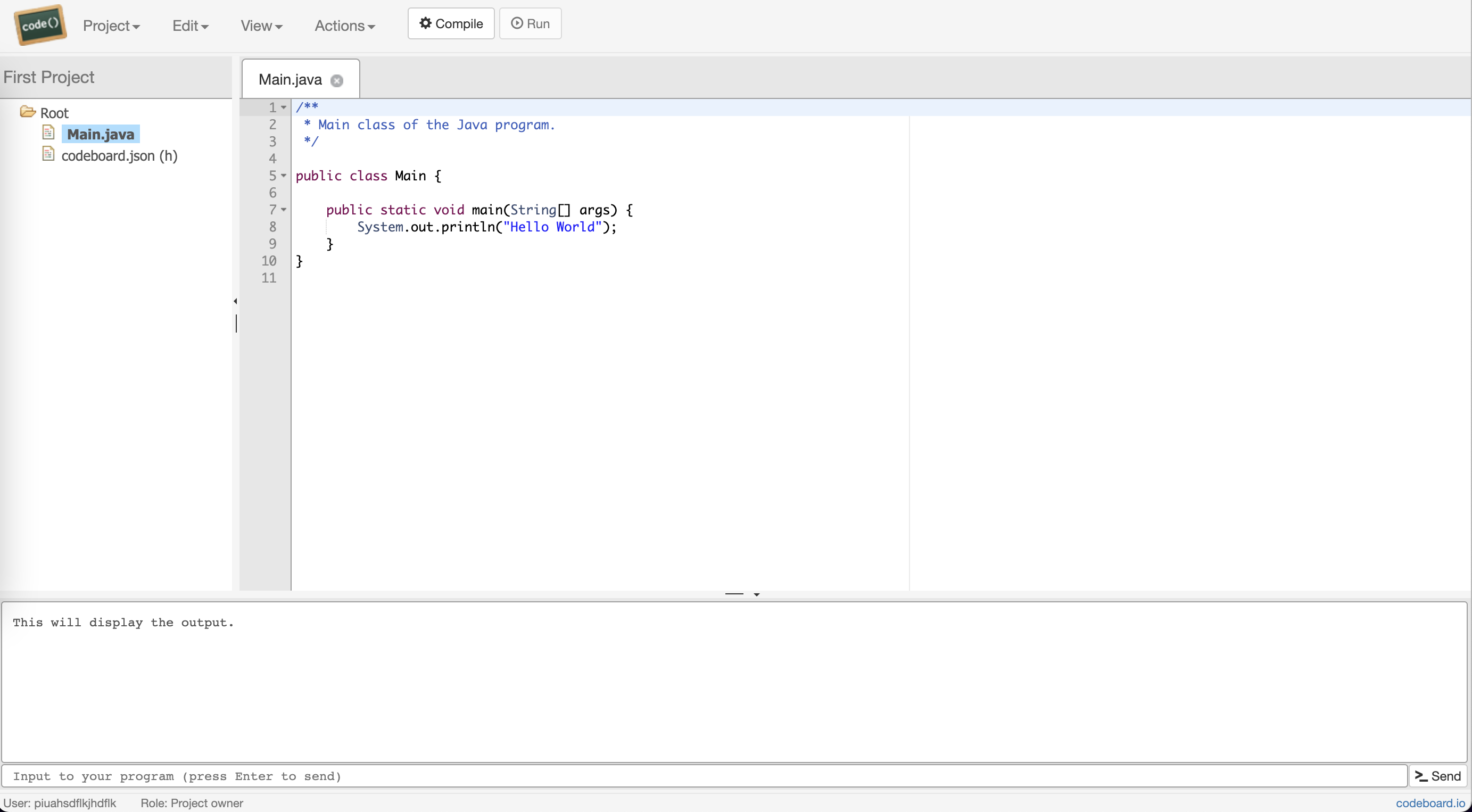Write Java code with codebranch.io
codeboard.io is a free, web-based editor where you can write and run programs in multiple languages (and of course, Java is one of those).
Start by visiting the codeboard.io webpage.
You will be greeted with a screen like this:
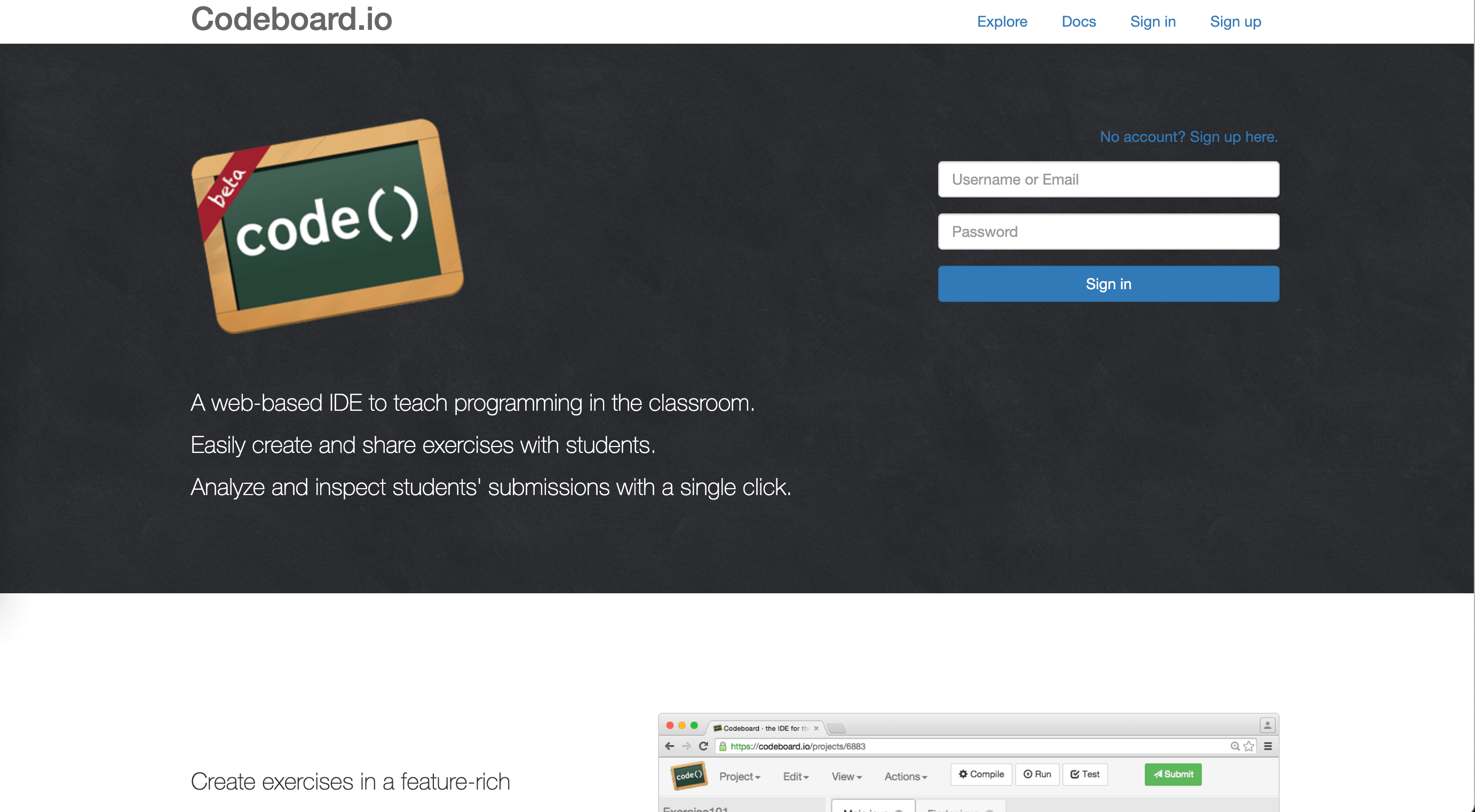
Click the Sign up button in the top right corner. Enter your details and click the Create Account button
You will then see the project landing page. This page shows all of your pojects and so it will be empty.
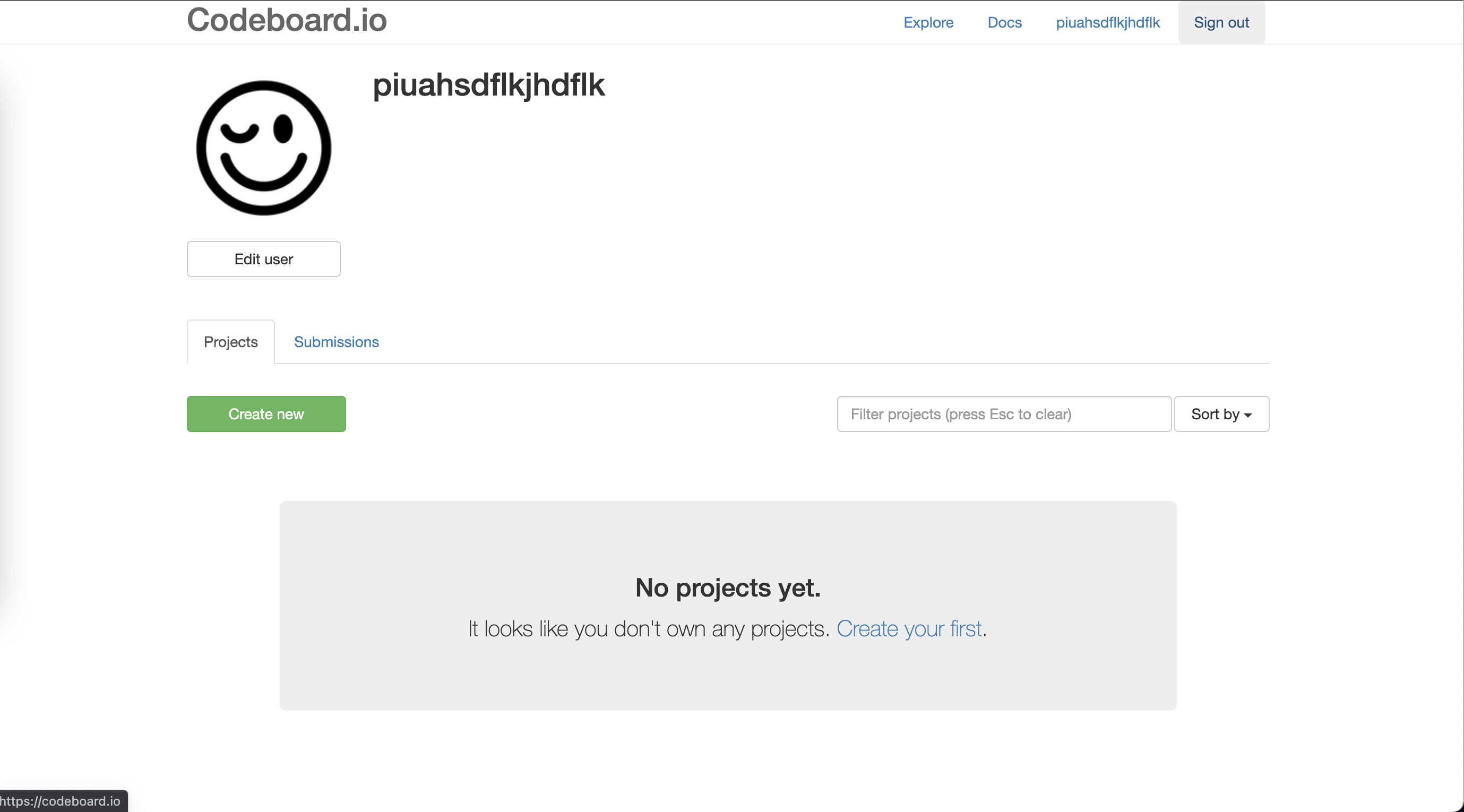
Click the Create New button and you will be taken to the page below
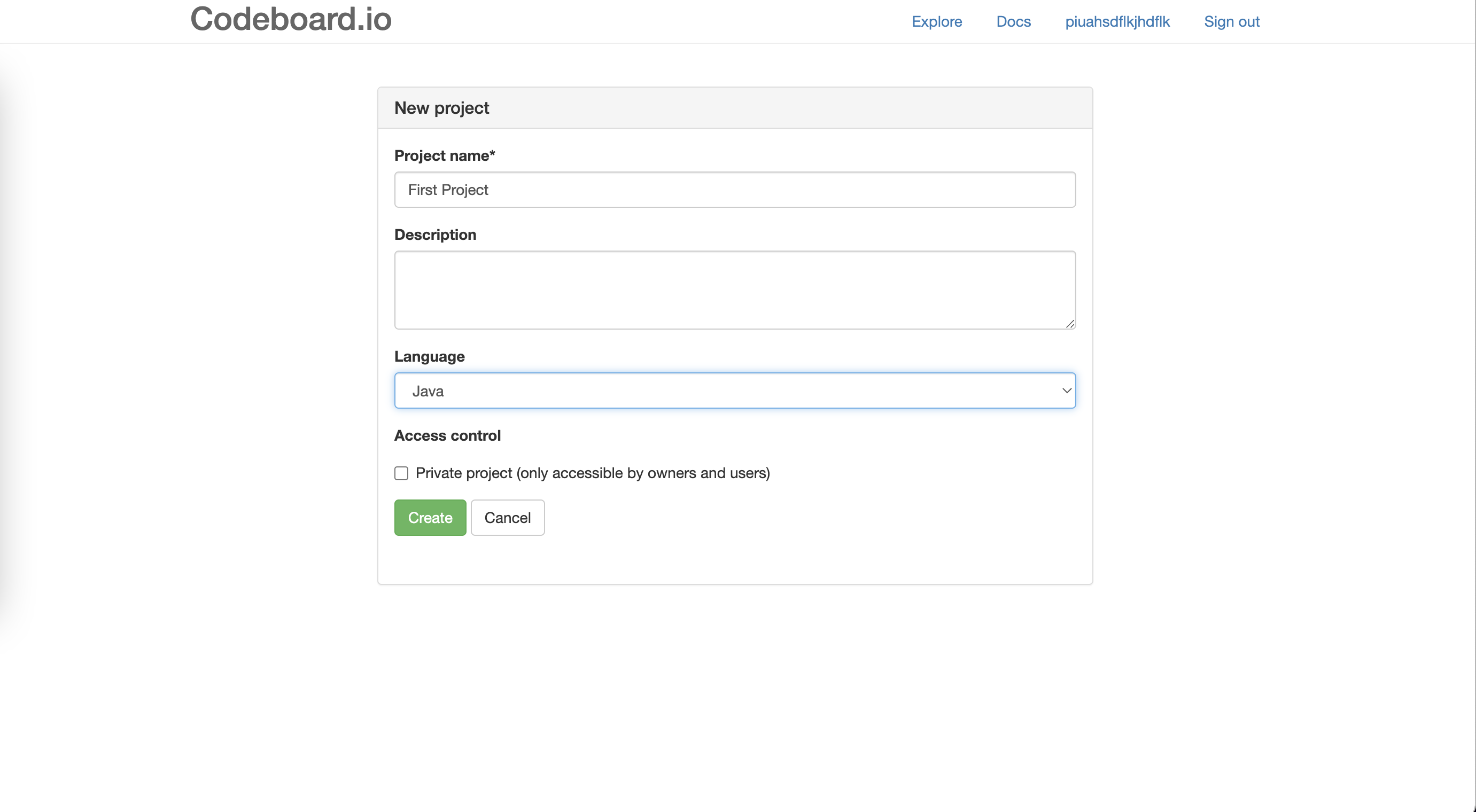
Choose a meaningful name for your project. If this is your first project write “First Project” for the name.
In the language drop down select Java. Make sure you do not select Java-JUnit as this will add extra files which you don’t need
Click Create and you will be taken to a detail page as below.
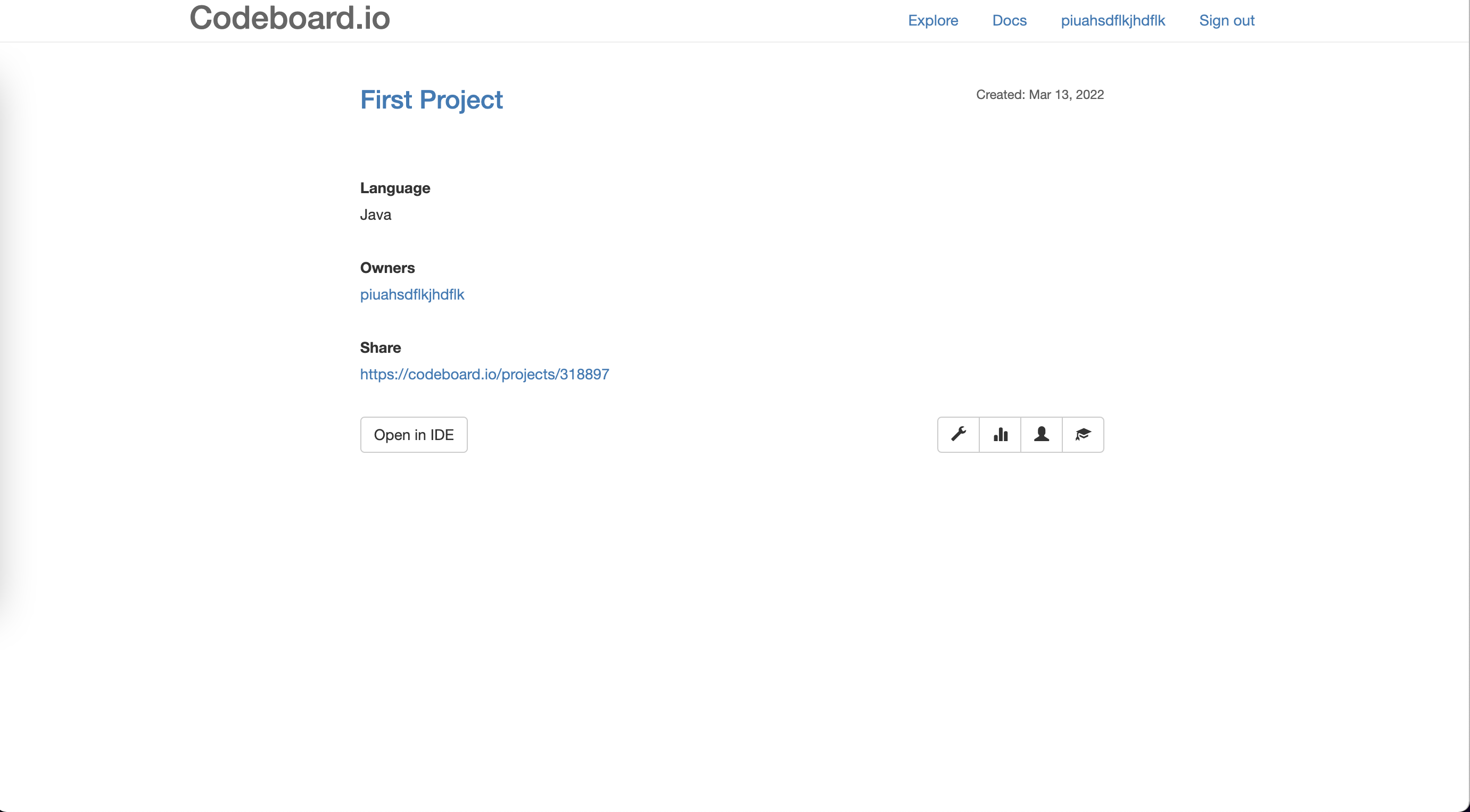
Finally click on Open IDE and you will be able to run and edit java code. Click on Main.java on the left hand side to see the code